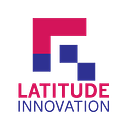Google Translate VS Apple Translate — Which is better?
Apple has introduced a new Apple Translate app with the release of iOS.14, giving iPhone users a new option over Google Translate. So you may be wondering, which of the two app is better? To help answer that question of yours, I am going compare 5 factors between the two translation apps.
Before we continue, let’s bear in mind that Google Translate has existed for many years, that being said means that it has lots of expertise to deliver quick and accurate translations to its users while Apple Translate is just a newbie, being at its nascent stage. Therefore, I shall present my observation based only on my experience with iOS 14 thus far.
1. User Interface
Apple Translate
The first page you see when you enter Apple Translate are two buttons at the top section where you can select the languages, a middle section and a bottom section combined where you can either speak or type the lines you want to translate.
After the translation, you will see clearly the middle section and the bottom section — the middle section showing the lines being translated, a star icon to add the translation to “Favourites” and a book icon, also known as the “Dictionary” to show the meaning of specific translated words. The bottom section is where you can either speak or type the lines you want to translate. The history of the lines you have translated will become smaller and move to the top once new lines have been entered to be translated. Or, you can also move to the “Favourites” section to find them.
Google Translate
Likewise, the first page you see when you enter Google Translate also has two buttons at the top section where you can select the languages, a middle section allowing you to type in the lines you want to translate and right after, the features for the way you want your lines to be translated. The bottom section shows the history of the lines you have translated.
After translating, you will only see the top and middle section — the middle showing the lines being translated, a “google icon” directing you to Google, a “share icon” to share your translation with others, a “enlarge icon” to enlarge the translated lines and a “copy icon” to copy the translated lines to clipboard.
Comparison
Both UI are clean and easy to use. However, what I like about Apple Translate is that it has bigger fonts as compared to Google Translate which will be easier to see.
2. Language Support
As mentioned, Apple Translate is new while Google Translate has been around for a long time. Apple Translate supports only 11 languages at the launch time while Google Translate is now able to translate 109 languages. However, do note that only 43 out of 109 languages in Google Translate support bilingual text translation while image translation is limited to 37, and the number is 32 for voice in conversation mode. All 11 languages in Apple Translate have support for both text and bilingual conversations.
Comparison
You will have to choose a translation app based on the language you want to translate and how you want to translate it.
3. Accuracy
Both Apple Translate and Google Translate are on par in terms of how accurate the translations are. Although both apps may make mistakes, they were good enough to allow you to have a simple conversation with a person in other languages.
Comparison
Not much to compare here I guess!
4. Offline Support
Both Apple Translate and Google Translate offers offline translation, which is really useful when you are abroad, do not have internet connection but need to converse with the locals there. Apple Translate supports offline translation for all of its languages while Google Translate supports offline translation for 59 languages out of its 109 languages. For both translation apps, you will need to download the language packs by tapping on the download button.
Comparison
Google is probably better here as there are more languages that can be downloaded and used offline!
5. Other features
Since Apple Translate is a newbie, it’s quite bare-bones in its feature set. Nevertheless, let’s see what both translation has to offer us!
- Language detection modes
Apple Translate
Typing it out: The default mode. Enter text using keyboard to translate it to another language.
Voice recording: Automatic language detection and bilingual voice to voice conversations using voice recording. Useful if you are lazy to type or if you cannot spell certain words!
Google Translate
Typing it out: The default mode. Enter text using keyboard to translate it to another language.
Voice recording: Automatic language detection and bilingual voice to voice conversations using voice recording. Useful if you are lazy to type or if you cannot spell certain words!
Image recognition: Take a picture using the camera with text in a foreign language to translate it. You can also upload photos with text in a foreign language (eg. Screenshots) to translate it so that you do not have to copy and paste.
Conversation: Have conversation with your friend/locals abroad in real-time using the conversation mode, making translation much easier!
Handwriting: Write out what you want to be translated if you are lazy to type!
Comparison
Google definitely wins this, having more language detection modes!
- “Copy and Paste/Share”
Google Translate has a copy button that lets one easily copy the translated phrase but Apple Translate does not. On Apple Translate, you will have to long-tap on the word and then use the Share button. Not as convenient.
Comparison
Google is obviously better here!
- Favourites
Both translation apps allow you to save your favourite/frequently used translations for later usage. Simply press the “star” icon!
- Definition
Both translation apps also give the definition of words translated if you come across something you do not understand or simply want to learn more! You can do so in Apple Translate by pressing on the “book/dictionary” icon and in Google Translate, press the “Google” icon.
So, after all the comparison, which do you think is a better translation app for you?