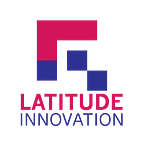How to register as a seller via Shopee seller centre
Register or sign up for your own seller account so you can start selling directly. Please note that you need to have a Shopee account to register as a seller.
To simplify the registration process for your account, you can follow these steps.
1. Login to your Shopee account, click “Seller Center”
2. If your account is still unregistered, you will be directed to the seller registration page. Click “Start Registration”.
3. Enter your information accordingly.
If you are registering as an individual seller, please select “Individual”.
If you are registering from a business/company, please select “Register Business” (please have your business registration number ready)
Enter it and click Next
4. After that, enter your store information details.
After filling in all the details, click “Submit” to finish.
Congratulations, you have successfully registered your account. Before you can start selling, you will need to set up shipping options and post your products to Shopee.
Post navigation